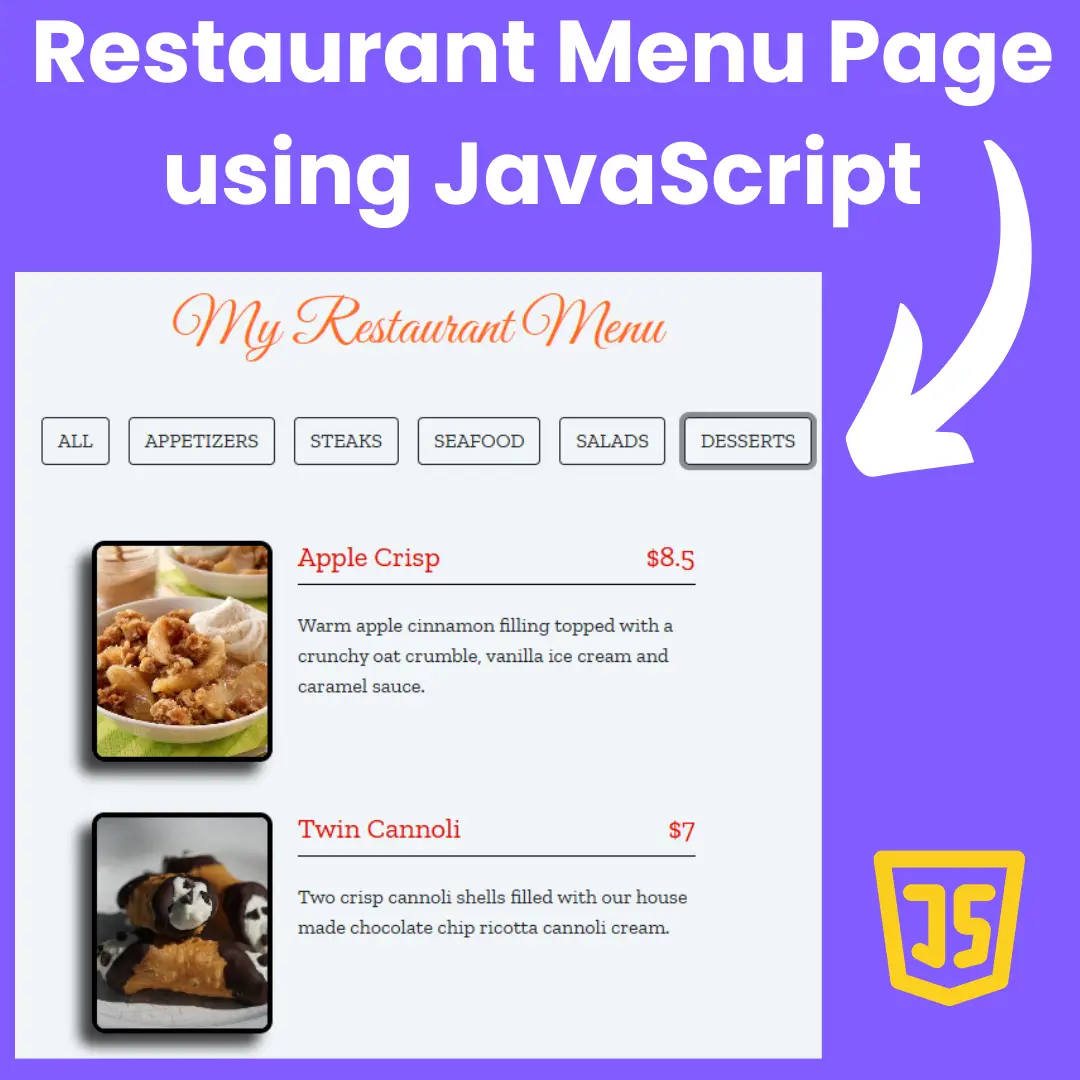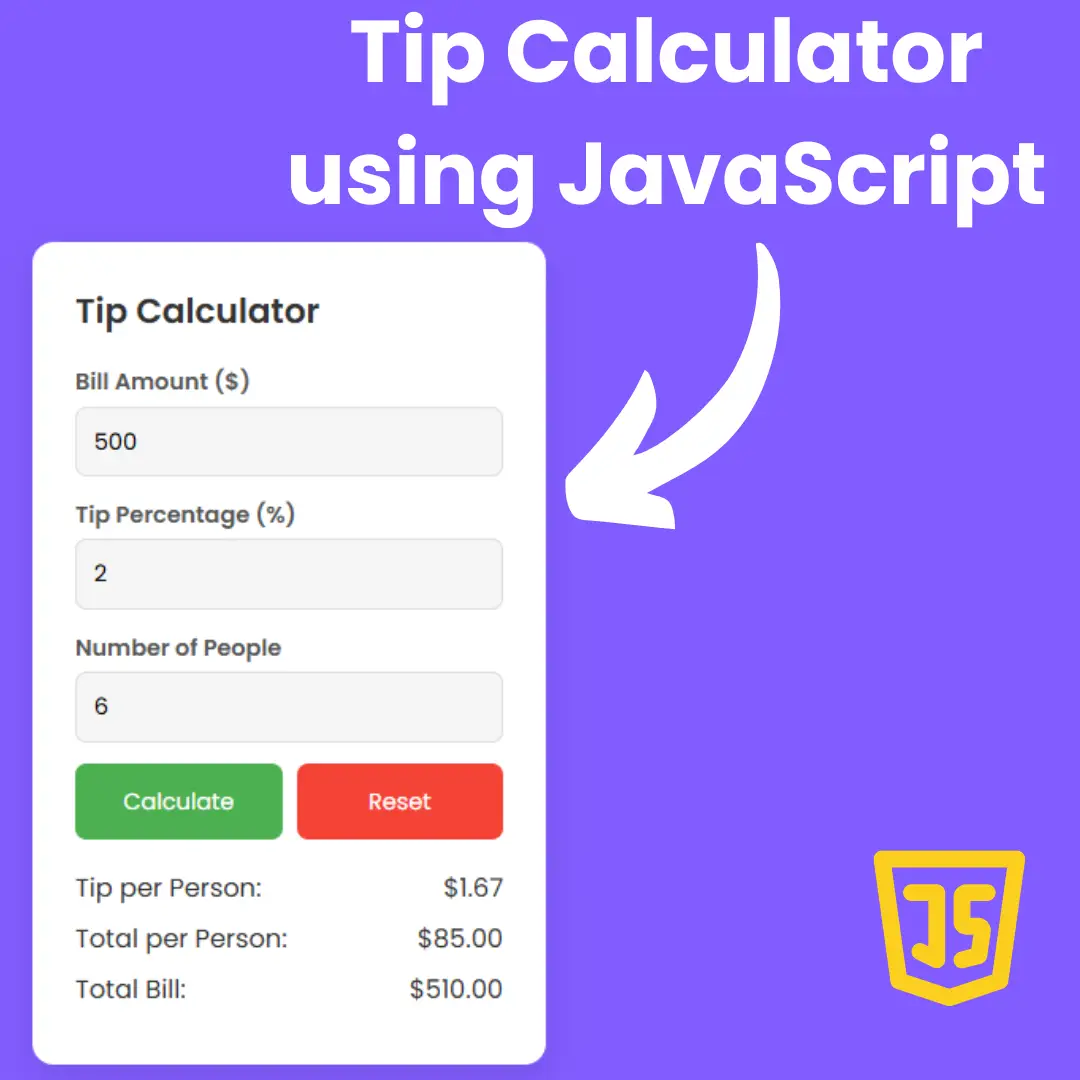Learn how to design a responsive Pricing Page using Tailwind CSS. Step-by-step guide for web developers and designers.

Table of Contents
In the rapidly evolving digital landscape, where online businesses strive to capture the attention of their target audience, an appealing and effective pricing page plays a pivotal role in driving conversions and boosting revenue. A well-designed pricing page has the potential to turn casual website visitors into paying customers and loyal brand advocates. To achieve this, web developers and designers need to leverage the power of a robust CSS framework that simplifies the process of creating responsive and captivating web interfaces.
This is where Tailwind CSS comes into the picture. Tailwind CSS has garnered immense popularity among developers for its pragmatic and utility-first approach. It empowers designers to craft stunning web layouts without the limitations of traditional CSS. Its comprehensive set of pre-built utility classes offers flexibility and customization, enabling developers to bring their creative visions to life seamlessly.
In this comprehensive guide, we will take you on a journey to master the art of creating a Response Pricing Page using Tailwind CSS. Whether you're a seasoned web developer or a design enthusiast, this step-by-step tutorial will equip you with the skills to design an exceptional pricing page that leaves a lasting impact on your website visitors.
The Power of an Effective Pricing Page
The pricing page is a critical element of any business website that showcases the value of products or services offered. Beyond just displaying costs, an effective pricing page communicates the unique selling points, differentiating features, and the overall benefits of choosing your offerings. It acts as a persuasive tool, nudging potential customers towards making a purchasing decision.
A well-structured pricing page instills trust and credibility in the brand, reassuring customers that they are making an informed choice. On the contrary, a poorly designed pricing page can lead to confusion, hesitancy, and lost opportunities. Therefore, investing time and effort into crafting a visually appealing and user-friendly pricing page is crucial for the success of your online business.
Throughout this guide, we will explore the key steps to build a response pricing page that not only captivates your audience but also enhances the overall user experience. Let's dive in and unlock the potential of Tailwind CSS to create an exceptional pricing page that sets your business apart from the competition.
Source Code
Step 1 (HTML Code):
To get started, we will need to create a basic HTML file. In this file, we will include the main structure for our pricing page.
Let's break down the code step by step:
The <!DOCTYPE html> declaration indicates that this is an HTML5 document.
The <html> element is the root element of the HTML document.
Inside the <head> element, we have:
- <meta charset="utf-8">: Sets the character encoding for the document to UTF-8.
- <meta name="viewport" content="width=device-width">: Configures the viewport to adapt to the device's width.
- <title>Response Pricing Page Template</title>: Sets the title of the page shown in the browser tab.
- Several <link> elements are used to include external stylesheets. The first link is for Tailwind CSS (version 1.2.0), and the second link is for the Inter UI font.
The <style> element defines a CSS style for a class named .font-display. It sets the font-family to "Inter," which is the Inter UI font imported earlier.
The <body> element represents the content of the page. It has the following classes:
- bg-gray-100: Sets the background color of the body to light gray.
- font-display: Applies the previously defined font-family, "Inter," to the text in the body.
Inside the <body> element, there's a container <div> that holds the main content of the pricing page.
The main content is structured as follows:
- A <div> with class my-8, providing some margin at the top.
- Inside this <div>, there's a nested <div> with class z-10 relative. This element holds two sections side by side.
- The first section has a gray background and contains a title and a subtitle.
- The second section is flex-based and contains two pricing options (Free and Premium).
The Free and Premium pricing options are each contained within their own <div> elements, and each has the following structure:
- A title (e.g., "Free" or "Premium") with specific styles for font size and color.
- A description of the plan.
- A price display with a currency symbol.
- A list of features (e.g., "Access to 5 Landing Pages") represented as bullet points.
- A button to "Use templatic for free" (for Free plan) or "Buy Premium" (for Premium plan).
The pricing options use various Tailwind CSS classes to apply styling, such as border, shadow, rounded, px, py, my, bg, text, w-full, font-semibold, hover, etc.
At the bottom of the page, there's an <img> element with the class invisible lg:visible absolute bottom-0 opacity-25. This image is conditionally visible on larger screens (lg) and is positioned at the bottom of the page with some opacity.
After creating the files just paste the following codes into your file. Make sure to save your HTML document with a .html extension, so that it can be properly viewed in a web browser.
Step 2 (CSS Code):
/*
No custom CSS thanks to Tailwind!
tailwindcss.com
*/ Final Output:

Conclusion:
In conclusion, this comprehensive guide has equipped you with the knowledge and skills to design a captivating Response Pricing Page using Tailwind CSS. With its utility-first approach and extensive customization options, Tailwind CSS empowers you to create stunning and responsive pricing pages that drive conversions and enhance user experience. Now, armed with these insights, go forth and create pricing pages that leave a lasting impact on your audience, setting your business apart in the competitive digital landscape. Happy designing!
That’s a wrap!
I hope you enjoyed this post. Now, with these examples, you can create your own amazing page.
Did you like it? Let me know in the comments below 🔥 and you can support me by buying me a coffee
And don’t forget to sign up to our email newsletter so you can get useful content like this sent right to your inbox!
Thanks!
Faraz 😊